Nobody wants to get sued for copyright, but these days it’s so easy to accidentally use copyrighted media.
I recently had a client tell me a copyright horror story. They had recently done a collaborative presentation with one of their partner organizations about a subject they both were authorities in. Their partner company used a Power Point during the presentation, and in that Power Point they used a copyrighted image (probably as a result of an innocent Google Image search + download).
After the event, my client took that presentation, posted it on their YouTube channel, and then embedded that video on their website.
Several months later, they received a bill for $1800 bucks that they legally had to pay for posting it to their site as a result of that photograph.
My client didn’t do anything “wrong” per say – they simply didn’t know that the image used by their partner company was copyrighted. I’m sure their partner didn’t either when they put it in their Power Point.
And yet, because that picture was legally the intellectual property of someone else, they had to pay the company for the time they hosted it on their site. Crappy situation for everyone, except the company who owned the image and ended up $1800 richer as a result of the small mistake!
What’s the moral of the story? You don’t have to be flagrantly disobeying the law to get sued for copyright infringement. Sometimes ignorance is all it takes to end up with an $1,800 bill in your inbox that you’re legally required to pay.
As such, I’ve written this article to give you the best-practices so that you and your team don’t ever have to find out the hard way how to avoid using copyrighted media.
Mindset: Not Everything On The Internet Is Free
Repeat after me: Not everything on the internet is free.
We live in a world of instant gratification. Want to listen to your favorite Pitbull song? Just search for it on YouTube and it’s right there. Want to find out how to build a planter box? There’s a hundred free videos and downloadable resources for you to use. Want pictures of cheetahs doing hula hoops on a Broadway stage? Just type it into Google Image Search or Bing – my guess is that it not only exists, but can also be downloaded and used in that video you’re making for your company retreat.
But here’s the thing, just because your web browser delivers something to you on a silver platter doesn’t mean it’s free for you to take and use. Odds are that it’s not. The vast majority of content seen on the internet is owned by someone. The images, videos, copy…even the browser that you use to “surf the web” is owned and legally protected as intellectual property.
Very few things on the internet are truly free. Every moment that you consume it you’re paying someone to do so, often with your attention, the most valuable resource in the world in this particular moment of human history.
However, if you want to take it and use it for your own purposes, that’s a different story. Your attention doesn’t pay for that – money does, in most situations. If you don’t pay for it, there are very complicated algorithms that can find that copyrighted material and let the owners know that they’re not getting their fair share.
Do A Media Audit of Your Digital Assets
Knowledge is power, and the first thing you can do to ensure that this doesn’t happen to you is to audit your current outward-facing digital assets.
Odds are you already have a website, videos, and other media that you have created or someone has created for you. You can’t get sued for that stuff since you’ve had it up so long, right? Well, not quite.
These are actually the kinds of elements that are prime targets for discovery by algorithms designed to look for copyrighted media. The longer a piece of media is online, the better its SEO, the more visible it is to the web, the more likely it is to be discovered.
That said, it’s likely worth it to do a quick audit of your current digital assets to see if there’s any media that you’re unsure about the copyright. This includes:
- Photos
- Video
- Audios
- Web Copy
For each of these elements, ask yourself these questions:
- Do I know who created it?
- Did you pay for it, or have they given permission for it to be used by your company?
- Do I have permission in written form?
If you didn’t pay for it and you don’t know who created it, you might have a copyright issue. If you answered yes to those questions but you don’t have written permission or rights to the material, that’s a little bit more ambiguous. You may want to just reach out via email to get that permission so that there’s no question in anybody’s mind.
Use Royalty Free Media Whenever Possible
Okay, let’s say there’s some media you’re not sure about. How do you replace it with media that you’re confident you have the rights to use?
The good news is that there are certain creators that produce media that you can easily get the rights to use. We call these media “royalty free”. When an image, video, song, audio, or other piece of media is royalty free it means that there are certain circumstances in which you can use it free of charge.
There are some fantastic royalty free repositories where you can get media that is free to use (so long as you respect the requests of the creators) when you’re creating your website, videos, or media like PowerPoints.
If you’re looking for images or video clips, use Pexels or Pixabay.
If you’re looking for audio, use FreeSound.
If you’re looking for music, Free Music Archive has a great selection (though, pay attention to the licenses!).
If you’re looking for graphic templates, Canva is an awesome free platform to use templates, or create them yourself.
There are also countless content creators with individual websites who create royalty free content and make it available for you to use. You just have to look around.
However, there’s a caveat. Most of royalty free media are usable under what is called “content licenses.” There are certain types of projects that you can use this media for free, and some types of projects that require payment.
For example, some media is open for personal creative projects, but not commercial. Some media can be used for commercial so long as you attribute the creator in the work. There are different license levels for different uses, and you can read about many of those here.
The main takeaway is that most of the time the licenses will be listed on the royalty free site where you find the media. It will tell you exactly what you can use the file for and what kind of citation is required, if any. Just pay attention and make sure that your use is in-congruence with what the licenses allow.
Let’s say you’ve found a piece of media you absolutely love, but it has a non-commercial license. The good news is that most creators offer paid licenses for their media through their own website. You can pay them a small fee to use their media. You’ll get media you love, and you’ll likely be supporting a small, independent artist who is also working a 9-5 (which is really, really great!).
Just find their site and either buy a license, or contact them to see how much they’d charge. Who knows, they might even let you use it for free! Never hurts to ask.
Use A Subscription Media Library
If you (like me) have a job where you’re consistently needing raw materials to create new media, a subscription library is a great way to make sure that you’ve got anything you need, any time you need it.
Subscription libraries are media repositories that allow you unlimited access to media elements for a flat monthly/yearly fee. Think of them as the Netflix of media licensing – pay once, license as many elements as you need.
Here’s a couple examples of this type of library.
I personally use Envato Elements because I like the quality and breadth of their media balanced with the reasonableness of their annual fee. You can check out different options by searching for “royalty free subscription media library” in your favorite search engine.
Now, there are some pros and cons of these libraries. A couple of the pros are:
- A broad swath of media for one monthly/yearly fee
- All media is usable in commercial projects
- You can test/try different media in your projects
- You pay far less than you would by licensing individual elements
There are also a couple of things to watch out for:
- Different libraries have different “media gaps”. A media gap is a type of media or industry which the library, for whatever reason, is somewhat sparse. For example, I have found Envato Elements to be severely lacking in media related to IT departments and networks. Different libraries will have different gaps, so if you find one you like it’s good to do some sample searches to see if it has the type of media you might need down the road.
- Sometimes media libraries sacrifice quality for quantity. Media libraries’ creative quality will often be less than that of individual creators or looking for files to license individually. What you gain in breadth you sometimes sacrifice in depth. Often if I’m looking for music for a project where music is less essential, I’ll use Envato Elements, my media library. However, if I’m looking for top-notch music, I’ll head over to Blue Dot Sessions or Lee Rosevere and license a track individually. I’ll pay a little more, but the jump in quality will be well worth the fee I pay for it.
Hire Someone To Create Digital Assets or Use Your Own
Everybody knows stock photography when they see it, and nobody likes the look of it. As such, one of the best ways to give your website or other media character and personality is to use media that’s specific to your company.
There are quite a few photographers who are offering “Corporate Photography” for exactly this reason. For a price, you can have a professional come in and take photos of your people, spaces, and products that you will own. Then you can use and reuse all those digital assets for your website, social media, and other digital venues. This gives multiple benefits as opposed to using stock or a media library:
- You can direct your photographer to capture photography you really want and need
- All your media is one of a kind, in-brand, and unique to you
- You can use this media however you like because you paid for it
- It gives your digital presence a home-grown, personalized feel rather than a stocky, templated feel
Another option is that you can start to create your own media! You have a fully-functional HD camera in your back pocket, and often it photo, video, and audio assets are more than sufficient for anything you’d need.
One of my clients, White Hat Matt, has a web design company in Eastern Oregon. Whenever he goes out on outdoor adventures, he always takes photos of beautiful landscapes, vistas, and outdoor imagery to give his website a singularly Eastern Oregon look and feel. He shoots it on his phone, and he doesn’t pay a dime!
Cite Your Source, and Attribute Your Media
You’d never jump into a book, copy a line of text, and paste it into your own work without citing it. And yet how easy it is to simply grab a photo and plop it into a PowerPoint!
Don’t worry if you’ve made that mistake, it’s just habit – the internet has trained us that we can simply right click and snag anything we want anytime without any sort of citation needs, even though it’s really the same thing.
The good news is that one simple way to reduce the likelihood of stepping on copyright toes, especially if you’re pulling from a library, is to cite the source right in the media that you create.
How might that look? Let’s say you’re creating a PowerPoint, and you use a photo that you take from Pixabay that has a Creative Commons Attribution license. The easiest way to cite your source, per say, is to reference the creator right in the PowerPoint where you use the image.
This can be done tastefully in a couple different ways by putting text right on the slide.
Photo Credit | SMXLDrako | Retrieved from Pixabay.com
If you’re creating a video, this attribution can be done in end credits.
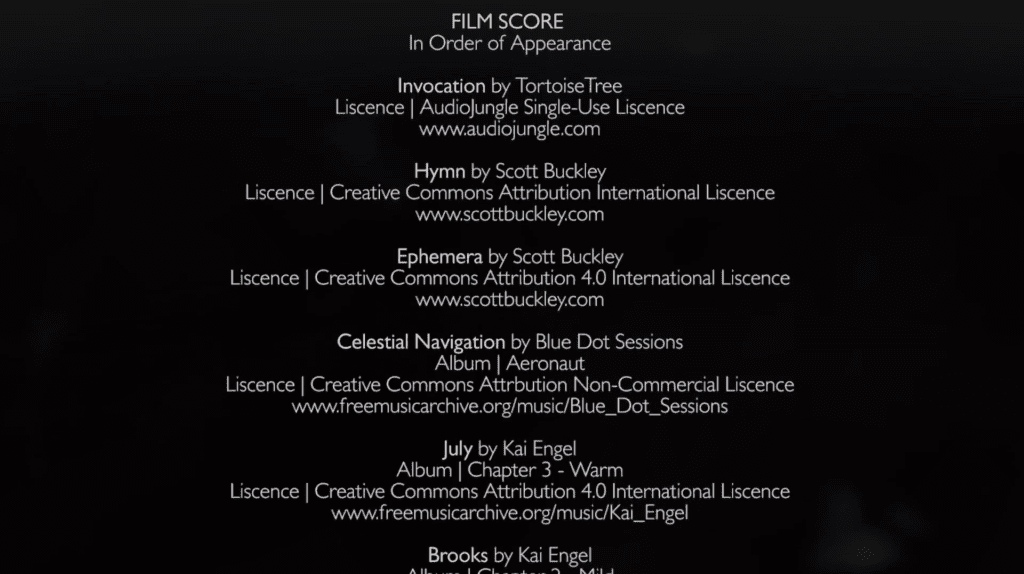
This is a quick, simple way to always make sure that you’re at least satisfying the basic attribution requirement of many media. That way if you’re in any way confused about the license that you need, if they contact you, you can at least say that you did try to give attribution and respect the intellectual property of the creator of the media.
Use Media Producers Who Respect Intellectual Property
As much as I’d like to say that every media house is well-versed in media literacy and strategies to respect intellectual property, it’s just not true. That said, if you’re going to work with a media producer, make sure that in their contract they guarantee ownership of deliverables’ intellectual property.
For example, in every one of my contracts I send out I have this verbiage:
We guarantee that all elements of the work we deliver to you are either owned by us or we’ve obtained permission to provide them to you. When we provide text, images, music, video, or other artwork to you, we agree to protect you from any claim by a third party that you’re using their intellectual property.
Every one of my clients knows that they never need to worry about the media I deliver to them being fully owned or licensed by me, because I pay attention to these things. Whenever I purchase a license, I always hold onto it so that I can provide it to my clients on-request if they ever have problems or someone reaches out.
If your media producer doesn’t have this in their contract, be sure to broach the subject with them. Don’t toss them off right away! Like anybody else, they likely aren’t being malicious – they simply aren’t as mindful as they probably should be. The conversation that you have just may be the prompting they need to start paying attention to this stuff, especially if a paying client is using it to judge who they give their money to!
Conclusion – It’s Only Going to Get More Important!
Algorithms for detecting copyright infringement are getting more effective. For better or for worse, the days of internet grab-and-use are coming to a close. Knowing the origins of your media is going to become more and more important, so it’s good that you’re thinking all this through today.
Just like with the dawn of the printing press, media literacy is on the rise. People everywhere are learning more about the internet, what it is, and what’s ethical to do and not to do while creating media.
This has all happened before, and it will all happen again. The only question is whether you’ll learn these best-practices through a blog post or by getting an email from some content curator who’s attached a bill you have to pay.
These best practices might be a little hard and it might cost a little more in the short term to pay for a stock library or hire a photographer. But in the process, you’ll be ensuring you never get the big bill. You’ll also be giving a unique feel to your brand and respecting the hard work and intellectual property of creators all across the world.
Being mindful of this stuff is really a win-win-win for everyone!
